Default browser in Windows XP

This tutorial will guide you through the steps to set any browser as default in windows XP.
How to set the default browser in Windows XP?
#1: Click the Start button.
#2: Go to Control Panel and click on it to open the Windows Control Panel.
#3: Click the Add or Remove Programs icon to open the Add or Remove Programs applet.
#4: On the left side of the window, select the Set Program Access and Defaults icon.
#5: Click on the Custom radio button.
#6: In the "choose the default browser" section, select the browser you need to set as default.
You are done!
In this example, I have selected "Mozilla Firefox" as the default browser.
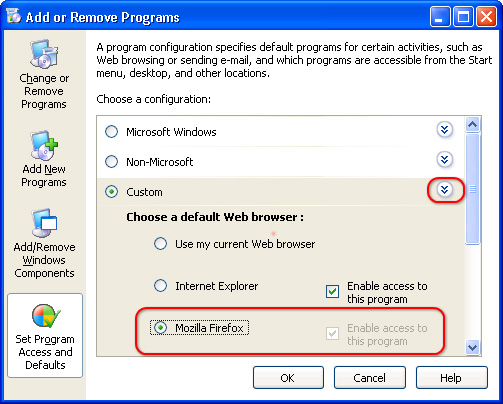
Related posts:
Your IP address1 is: 172.18.0.2







